Featured
Ad
- Get link
- X
- Other Apps
Introduction to Software Engineering Main Points
Topic: The Evolving Role of Software
1. Software as a product:
- Software delivers the computing potential of computer hardware or networks.
- It can be found in various devices, from smartphones to mainframe computers.
- Software transforms data into valuable information.
- It plays a role in personal data management, business operations, and accessing global information networks.
2. Software as a vehicle for delivering products:
- Software serves as the basis for controlling computers (operating systems).
- It enables communication through networks.
- Software creates and manages other programs, tools, and environments.
- Software is responsible for delivering the most important product of our time—information.
Topic: Changing Nature of Software
1. System software:
- Collection of programs that service other programs.
- Examples include compilers, editors, and file management utilities.
- Heavy interaction with computer hardware.
- Involves multiple users, concurrent operation, and complex data structures.
2. Application software:
- Programs designed for end-users.
- Used to monitor, control, and analyze real-world events.
- Examples include email apps, weather forecasting software.
3. Engineering and Scientific Software:
- Facilitates engineering tasks and functions.
- Involves numerical algorithms and number crunching.
- Increasing focus on interactive applications and real-time capabilities.
4. Embedded software:
- Placed in the read-only memory (ROM) of products.
- Controls the various functions of the product (e.g., aircraft, automobile, security systems).
- Handles hardware components and is often referred to as intelligent software.
5. Web-based software:
- Enables communication between client and server programs.
- Client runs in a web browser.
- Examples include online actions, webmail, CGI, HTML, Java, Perl, DHTML.
6. Artificial intelligence software:
- Utilizes machine learning techniques and non-numerical algorithms.
- Solves complex problems not amenable to straightforward analysis.
- Examples include expert systems, artificial neural networks, signal processing software.
7. Product line software:
- Designed to provide specific capabilities for use by many different customers.
- Focuses on limited and specialized marketplaces.
- Examples include DBMS (Database Management Systems), computer graphics software.
Management Myths:
1. Myth: The software building team has a book that explains all standards and procedures required for software development.
- Reality: While there may be a book with standards and procedures, developers may not be aware of it or refer to it consistently.
2. Myth: Adding more programmers to the software development team will help stick to the schedule.
- Reality: Adding more members to the team can actually delay software delivery due to the time spent on explaining existing work and coordination challenges.
3. Myth: Outsourcing the software project to a third party will relieve the manager of responsibilities and ensure successful development.
- Reality: Outsourcing a software project means the company lacks detailed knowledge and control over the project, potentially leading to mismanagement and lack of understanding.
Customer Myths:
1. Myth: Providing a general statement is enough for software developers to start writing the program, and details can be filled in later.
- Reality: Ambiguous statements can lead to confusion and disaster, and iterative communication between customers and developers is essential.
2. Myth: Customers can request changes in software as many times as desired since software is flexible.
- Reality: Changes in software can have an impact on cost, time, and quality, and the impact grows over time, making it important to consider changes early in the development process.
Practitioner's Software Myths:
1. Myth: Once the code is written and the software is developed, the job is done.
- Reality: A significant portion of software efforts is expended after the initial development, as customers provide feedback and improvements are identified.
2. Myth: A successful project is one where the delivered software is working.
- Reality: While working software is crucial, other elements such as models, documents, and plans also contribute to the success of a software project.
3. Myth: Practicing software engineering leads to excessive documentation, slowing down the development process.
- Reality: Software engineering focuses on quality, not excessive documentation, aiming to reduce iterations and enhance delivery time.
These myths highlight common misconceptions held by software managers, customers, and practitioners, which can lead to challenges and misunderstandings during the software development process.
Generic View Of Process:
Software Process:
Definition Phase:
1. Analysis of System:
- Identify the current system's strengths and weaknesses.
- Assess user requirements and expectations.
- Determine the scope of the software project.
2. Project Planning:
- Define project objectives, deliverables, and constraints.
- Develop a timeline and allocate resources.
- Identify potential risks and mitigation strategies.
3. Requirement Analysis:
- Gather detailed user requirements.
- Document functional and non-functional requirements.
- Validate requirements with stakeholders.
Development Phase:
1. Design of Software:
- Create architectural and high-level design models.
- Define software components and their interactions.
- Ensure scalability, maintainability, and usability.
2. Coding:
- Write code based on the design specifications.
- Follow coding standards and best practices.
- Conduct code reviews to ensure quality.
3. Testing of Software System:
- Develop test cases and test scenarios.
- Execute functional, integration, and performance tests.
- Identify and fix software defects.
Maintenance Phase:
1. Corrective Maintenance:
- Address software defects and issues reported by users.
- Debug and fix problems to restore proper functionality.
2. Adaptive Maintenance:
- Modify the software to accommodate changes in the environment or requirements.
- Enhance the system to meet evolving user needs.
3. Perfective Maintenance:
- Optimize software performance and efficiency.
- Refactor code to improve readability and maintainability.
Layered Technology in Software Engineering:
1. Quality Focus:
- Continuous process improvement principles.
- Ensuring integrity, security, maintainability, and usability.
2. Process:
- Foundation layer that binds all other layers.
- Defines a framework for effective software development.
3. Method:
- Provides answers to "how-to-do" questions.
- Covers communication, requirement analysis, design, testing, etc.
4. Tools:
- Software engineering tools for processes and methods.
- Integration of tools to facilitate information sharing.
Software Process Framework:
1. Tasks:
- Small, specific objectives within the software development process.
2. Actions:
- Sets of tasks that produce major work products.
3. Activities:
- Groups of related tasks and actions for achieving major objectives.
Framework Activities:
1. Communication:
- Gathering customer requirements and stakeholder input.
2. Planning:
- Establishing work plans, resource requirements, and schedules.
3. Modeling:
- Creating architectural models and design representations.
4. Construction:
- Writing code, testing, and fixing bugs.
5. Deployment:
- Presenting the software to customers for evaluation and feedback.
Umbrella Activities:
1. Software Project Tracking and Control:
- Assessing project progress and taking corrective actions.
2. Risk Management:
- Analyzing potential risks and implementing mitigation strategies.
3. Software Quality Assurance:
- Activities to ensure software quality throughout the process.
4. Formal Technical Reviews:
- Evaluating and fixing errors in engineering work products.
5. Software Configuration Management:
- Managing changes to software configurations.
6. Work Product Preparation and Production:
- Creating models, documents, and other work items.
7. Reusability Management:
- Defining criteria and managing reusable components.
8. Measurement:
- Defining and collecting process and product measures.
Capability Maturity Model Integration (CMMI):
Maturity Levels:
1. Initial:
- Poorly managed and unpredictable processes.
- No defined Key Process Areas (KPAs).
2. Repeatability:
- Basic project management policies established.
- Utilization of past experiences and lessons learned.
3. Defined:
- Well-characterized processes with standards and procedures.
- Emphasis on process standardization and documentation.
4. Managed:
- Managed and controlled processes.
- Focus on requirements management and quantitative management.
5. Optimizing:
- Continuous improvement and innovation in processes.
- Highest quality and lowest risk in processes.
- Get link
- X
- Other Apps

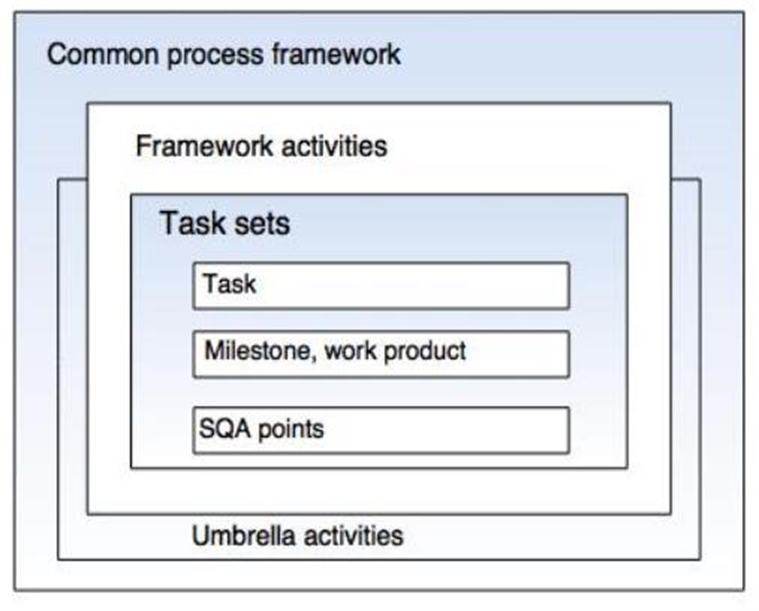


Comments
Post a Comment